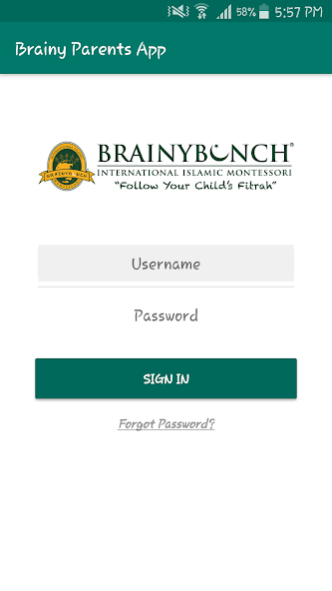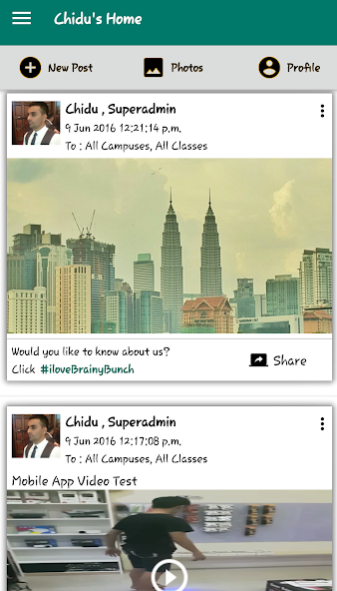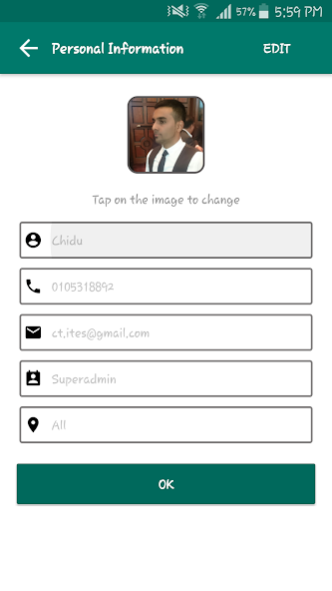Brainy Parents App 25.0
Free Version
Publisher Description
Brainy Parents App is developed with a sole intention of bridging the communication gap between the School Parents and Faculties in case of a school having single or mutiple campuses. We, Brainy Apps Sdn Bhd, the developer of Brainy Parents App, strongly believe effective School Staff - Parent communication needs to be engaging, two-way, relevant and fully embedded into a daily routine to enable Parents closely monitor or track day to day activities of their child going to school . Brainy Parents App is the perfect communication platform to braodcast - key Education news, events , views and udpates across a single campus school or campsuses in case of multi-campus setup.This platform also helps to create more networking groups with help of referral programs offered for parents, teachers and campus managers.
Brainy Bunch Parent App Platform have been designed and developed in collaboration with 3 key school staff categories referred in the context of this mobile app as HQ staff/Super-Admin, Campus Manager(CM) or any Staff member who heads/manages the campus, Class Teacher(CT) on one side and Parents on the other, in response to the growing popularity of ongoing digital communication. The Campus Manager role is specifically tailored to suit the Multi-Campus setup of the school, where the Campus Manager would be responsible to manage the school confined only to one campus. The CM role is similar to Super-Admin/HQ Staff role except for the fact that the Super-Admin would be having the admin/exclusive priviliges to manage all the campuses i.e. entire school. In short, the accessibility of Super-Admin/HQ staff would be spanning across multiple campuses in case of multi-campus setup. For a single campus school, there is absolutely no difference between Super-Admin and CM role. This app provides HQ, CM, CT and Parents with simple and secured interface to stay connected. Brainy Parent App Platform allows Parents, Teachers and Campus Managers to reach out to various social networking platforms like WhatsApp, Facebook, Instagram, Twitter and many more with an easy to share feature available on this app for sharing or circulating posts, events, happenings specific to the school
This app helps to enhance collaboration between teachers, parents, campus managers & HQ using Messaging, Event notification, Course, Campus or Class specific notifications. Parents can receive notifications or messages pertinent to their child’s grade, attendance report, upcoming events or any other student specific news from school.
Registration & Subscription is in the form of posts like Facebook, Twitter and Instagram with updates relating to the campus of child of registered parents are also facilitated by this app.
For this Alpha Release, we are introducing mimimal features like creating and sharing posts specific to Class or a Campus.
In future releases, Chat feature shall be introduced along with Polling and Referrals. Polling Feature is backed up with an idea of fetching feedback from school parents in form of standard multiple questionnaire template, whereas the Referral feature will be introduced for School Parents and Staff with a motive of getting them actively engaged in a process of getting other parents admit their children to the School, they are a part of
About Brainy Parents App
Brainy Parents App is a free app for Android published in the Teaching & Training Tools list of apps, part of Education.
The company that develops Brainy Parents App is Raudhah Pay. The latest version released by its developer is 25.0.
To install Brainy Parents App on your Android device, just click the green Continue To App button above to start the installation process. The app is listed on our website since 2017-10-29 and was downloaded 4 times. We have already checked if the download link is safe, however for your own protection we recommend that you scan the downloaded app with your antivirus. Your antivirus may detect the Brainy Parents App as malware as malware if the download link to com.parentssocialapp is broken.
How to install Brainy Parents App on your Android device:
- Click on the Continue To App button on our website. This will redirect you to Google Play.
- Once the Brainy Parents App is shown in the Google Play listing of your Android device, you can start its download and installation. Tap on the Install button located below the search bar and to the right of the app icon.
- A pop-up window with the permissions required by Brainy Parents App will be shown. Click on Accept to continue the process.
- Brainy Parents App will be downloaded onto your device, displaying a progress. Once the download completes, the installation will start and you'll get a notification after the installation is finished.